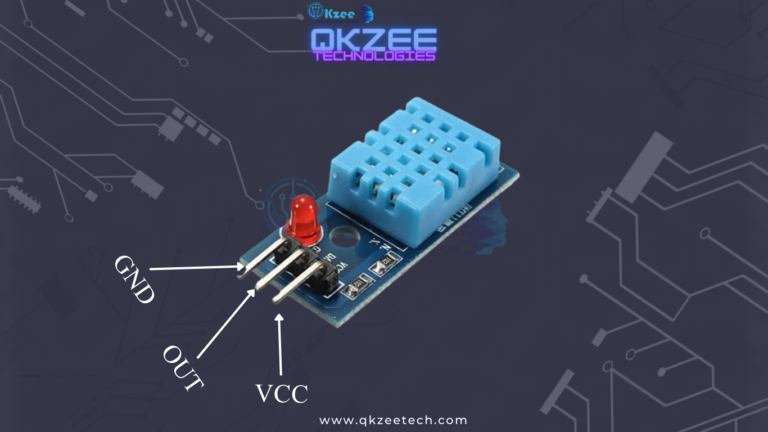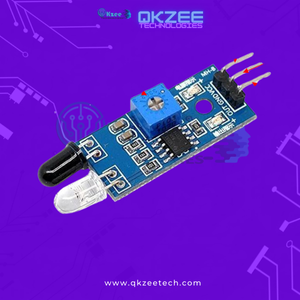Creating a Comprehensive Guide on the DHT11 Temperature and Humidity Sensor Module
In the world of electronics and robotics, sensors play a pivotal role in data collection and automation. One such crucial component is the DHT11 temperature and humidity sensor. This sensor is renowned for its simplicity and effectiveness, making it a staple in various student projects, Arduino experiments, and IoT applications. Whether you’re working on a final year project, a semester project, or just a fun science experiment, understanding the DHT11 sensor can significantly enhance your project’s capabilities.
What is the DHT11 sensor?
The DHT11 sensor is a basic, ultra-low-cost digital temperature and humidity sensor. It uses a capacitive humidity sensor and a thermistor to measure the surrounding air and spits out a digital signal on the data pin (no analog input pins needed). This simplicity makes it perfect for use in many DIY projects and educational purposes.
Specifications and Features of the DHT11 Sensor
Technical Specifications
- Humidity Range: 20-90% RH
- Temperature Range: 0-50°C
- Humidity Accuracy: ±5% RH
- Temperature Accuracy: ±2°C
- Operating Voltage: 3.3V to 5.5V
- Signal Output: Digital
Key Features
- Low Cost: Affordable for student and DIY projects.
- Easy to Interface: Can be easily connected to microcontrollers like Arduino.
- Compact Size: Fits well in small spaces, ideal for compact projects.
- Low Power Consumption: Efficient for battery-powered devices.
How the DHT11 Sensor Works
Working Principle
The DHT11 sensor operates on the principle of detecting relative humidity and temperature using a capacitive humidity sensor and a thermistor. It then converts these readings into a digital signal, which can be read by a microcontroller.
Data Collection Process
- Humidity Measurement: The capacitive humidity sensor measures the moisture in the air by detecting changes in electrical capacitance caused by the water vapor.
- Temperature Measurement: The thermistor measures temperature changes through variations in its resistance.
- Signal Processing: The sensor’s internal chip processes these analog signals and converts them into a digital format for easy interfacing.
Applications of the DHT11 Sensor
Common Use Cases
- Weather Stations: Monitoring environmental conditions.
- Greenhouse Monitoring: Ensuring optimal growing conditions.
- Home Automation: Controlling HVAC systems based on real-time data.
Projects for Students
- Arduino-Based Weather Stations: Ideal for understanding basic sensor integration.
- Smart Home Projects: Integrating with home automation systems.
- IoT Applications: Sending data to cloud services for remote monitoring.
Using the DHT11 Sensor with Arduino
Basic Setup
Using the DHT11 sensor with Arduino is straightforward. You’ll need an Arduino board, a DHT11 sensor module, and connecting wires.
Required Components
- Arduino Uno: or any compatible board.
- DHT11 Sensor Module: With or without a breakout board.
- Connecting Wires: For establishing connections.
Step-by-Step Guide to Connecting the DHT11 Sensor to Arduino
Wiring Instructions
- Power: Connect the VCC pin of the DHT11 to the 5V pin on the Arduino.
- Ground: Connect the GND pin to the GND pin on the Arduino.
- Data: Connect the data pin of the DHT11 to a digital input pin (e.g., pin 2) on the Arduino.
Programming the Arduino
Here’s a simple code to get you started:
#include "DHT.h"
#define DHTPIN 2
#define DHTTYPE DHT11
DHT dht(DHTPIN, DHTTYPE);
void setup() {
Serial.begin(9600);
dht.begin();
}
void loop() {
float h = dht.readHumidity();
float t = dht.readTemperature();
if (isnan(h) || isnan(t)) {
Serial.println("Failed to read from DHT sensor!");
return;
}
Serial.print("Humidity: ");
Serial.print(h);
Serial.print(" %\t");
Serial.print("Temperature: ");
Serial.print(t);
Serial.println(" *C ");
delay(2000);
}
Advanced Techniques with the DHT11 Sensor
Enhancing Data Accuracy
- Calibration: Regularly calibrate your sensor for precise readings.
- Averaging Readings: Take multiple readings and average them to reduce noise.
Integrating with Other Sensors
- Multiple Sensors: Combine DHT11 with other sensors like the BMP180 for more comprehensive data.
- Wireless Data Transmission: Use modules like the ESP8266 to send data to cloud services.
Troubleshooting Common Issues
Sensor Malfunction
- Check Connections: Ensure all wires are securely connected.
- Power Supply: Verify that the sensor is receiving the correct voltage.
Data Errors
- Code Errors: Double-check your code for syntax and logic errors.
- Environmental Factors: Ensure that the sensor is not placed in direct sunlight or near other heat sources.
Case Study: A Real-World Application
Project Description
A student project involved using the DHT11 sensor to create a smart greenhouse system. The sensor data was used to automate watering and ventilation, ensuring optimal conditions for plant growth.
Results and Benefits
The project resulted in a significant increase in plant health and growth rates. The automated system reduced manual intervention and maintained consistent environmental conditions.
Conclusion
The DHT11 temperature and humidity sensor is an invaluable tool for various electronics and robotics projects. Its simplicity, cost-effectiveness, and ease of use make it ideal for students and hobbyists alike. Whether you’re working on a school project, an Arduino robotics project, or an IoT application, the DHT11 sensor can provide accurate and reliable data, ensuring your project’s success.
What is the operating voltage of the DHT11 sensor?
The DHT11 sensor operates at a voltage range of 3.3V to 5.5V.
Can I use the DHT11 sensor outdoors?
While the DHT11 can be used outdoors, it should be protected from direct exposure to sunlight and rain to ensure accurate readings and longevity.
How often should I calibrate my DHT11 sensor?
It's advisable to calibrate the sensor periodically, especially if used in critical applications, to maintain accuracy.
What is the maximum distance for data transmission with the DHT11 sensor?
The DHT11 sensor can reliably transmit data over a distance of about 20 meters with proper wiring.